Set up Organic Groups
- Go to admin/og/og then click the link to Messaging & Notifications.
- Check the box Autosubscribe users to any groups that they join.
- Click save.
- Create a Groups node for the mailing list, i.e. Group1
a. Unless the group is restricted to a few members discussing confidential matters do not check the Private Group box.
b. If the group is open to any member check the Registration Form box so members can join or leave the group at their choosing. This makes the election possible, but does not take away authority of the group manager to approve group members before admission.
c. Unless the group is Private, check the List in groups directory box. If you check this box all group content will be readable by members of roles with permission to view the content, even if they are not group members and cannot post messages.
d. Choose how membership requests will be handled.
e. Give a brief description of the group’s purpose. It will appear at the top of the list of group posts.
f. By default, comments are disabled, and that is the appropriate setting.
g. Click URL path settings, and in the text field that appears put group_groupname, i.e., group_group1. This becomes the group’s home page.
h. Make Listmaster the Author. The Author becomes the group manager.
i. By default the group is published
j. Save the new group node.
Projects
- Log in to post comments