Set up a common feed importer for all comments
- Go to Site Building>Feed Importers>List.
- Clone the Mailhandler comments importer
- Fill in the Name field, i.e. Listmaster. If your name includes spaces and/or upper-case characters click the Edit link and give the feed importer a machine-readable name.
- Follow steps 4 to 12 from the topic on creating a group mailbox.
- Set Default commands appropriately. You may only need to set status: 0/1. Be careful here. For some reason the numbers are reversed for comments (status: 0 = published, status: 1 = requires approval).
- Click Save.
- Under the Processor click the Settings link.
- Follow steps 17 to 21 under the topic about creating a group feed importer.
- In the Input format dropdown select the input format for processing comments created from incoming emails.
- Next, under Processer, select Mapping.
- By default some fields in the email (Source) will be mapped to node fields (Target), i.e., Parent NID -> Node ID, Parent CID -> Parent ID, Body -> Body, Subject -> Title, User ID -> User ID. If you allow file attachments, map Attachments -> FileField.
Projects
- Log in to post comments