Create a mailbox to receive group posts
- Go to Site Building>Mailhandler Mailboxes>Add Mailbox.
- In the Administrative title box put the name of the list, i.e. Group1.
- Click the edit link and put the the machine-readable name in the field that becomes visible, i.e. group1. Over time the labels on these fields have changed, and they may not accurately reflect their purposes.
- The Folder is INBOX, or some other name, depending on your mail sever.
- Change the mailbox type to IMAP.
- The mailbox domain is example.com and the port is 143 for standard IMAP.
- The mailbox user name is what you use to log into the account, often the email address, i.e. group1@example.com. The password is the password you gave the user (Note that this password is visible, so do not use one that would give access to other stuff).
- In the Extra Commands box type /novalidate-cert/tls, or whatever your mail server requires.
- After this point you should see a message that Mailhandler successfully connected to the mailbox and the number of messages in the box.
- The mime preference can be set to Plain Text or HTML.
- To minimize future maintenance check Delete messages after they are processed? If you are troubleshooting you might leave this box unchecked so you can retrieve messages from the server later.
- Leave From header blank.
- Under Security select Disabled.
- For Retrieval library select PHP IMAP, unless you use another system.
- Click Save
Projects
- Log in to post comments